Your Security Is Our Priority
At UCBANK, safeguarding your financial well-being is at the core of everything we do. In a world of evolving digital threats, we are committed to providing the tools, education, and protection you need to bank confidently and securely—anytime, anywhere. Explore the key ways we help you stay secure:
Online Banking Safety
Your online banking experience should be seamless and secure.
To protect your personal and financial data, always use strong,
unique passwords and enable two-factor authentication (2FA) for an extra layer of security.
UCBANK uses advanced encryption technologies, secure login protocols, and continuous monitoring to ensure your account stays protected. Regularly update your devices and avoid accessing your account from public Wi-Fi networks to reduce vulnerability.
Fraud & Scam Alerts
Cybercriminals are constantly finding new ways to trick users through phishing emails,
fraudulent calls, and social engineering. That’s why we maintain an active fraud alert
system to keep you informed about the latest scams. We also provide educational resources
to help you recognize suspicious activity and report it quickly.
Remember: UCBANK will never ask for your password, PIN, or full account number by phone, email, or text.
Card Protection Tips
Your debit and credit cards are powerful tools—but
they’re also targets. To protect them:
- 1. Never share your card PIN or details with anyone.
- 2. Regularly monitor your transactions through our app or online banking.
- 3. Enable transaction alerts to be notified of unusual activity.
- 4. Be cautious when using your card at unfamiliar ATMs or terminals—skimming devices can capture your information.
We also offer card lock/unlock features directly in our mobile app, giving you control if your card is lost or stolen.
Small Steps to Build Your Better Future
Don’t just save money — make more of it with a checking account from us.
Building a brighter financial future starts with smart, simple steps today. At UCBANK, we make it easier than ever to grow your wealth with a checking account designed to do more than just hold your money.
- Earn While You Spend: Our interest-bearing checking options let your balance grow while you go about your daily life.
- No Hidden Fees: Say goodbye to surprise charges. With transparent terms and no monthly maintenance fees on most accounts, more of your money stays where it belongs, with you.
- Real-Time Insights: Track your spending and saving habits with our mobile app and receive tailored insights to help you meet your financial goals faster.
- Easy Direct Deposit & Bill Pay: Get paid faster and never miss a payment. Automate your income and expenses for seamless money management.
Mobile App Security
Tips for using the UCBANK mobile app securely on your devices
Your financial security is our top priority. Whether you're checking your balance or paying a bill, we use cutting-edge encryption and fraud prevention tools to keep your information safe. You can help protect your account by following these mobile security tips:
- Enable Biometric Authentication:Use Face ID or fingerprint recognition for fast and secure logins.
- Use Strong, Unique Passwords:Avoid reusing passwords and update them regularly. Consider a password manager for extra security.
- Keep Your App & OS Updated:Regular updates include the latest security enhancements. Always install updates promptly.
- Avoid Public Wi-Fi:Access your mobile banking only on secure, private networks. Public Wi-Fi is often unsecured and vulnerable to attacks.
- Enable Account Alerts:Get real-time notifications for any unusual activity so you can act quickly if something doesn’t seem right.
- Report Suspicious Activity Immediately:If you notice anything strange, contact our 24/7 customer service line right away.
Your phone is your bank — protect it like your wallet. With UCBANK’s app, banking is in your hands. Keep it safe, secure, and simple.